Project:
Roomlight over Pc
Status: Done.
Last update: April 2011
Description
First of all, the most components for this project are bought in germany, and the website of the relais-card is also in german, but i think there are equivalent components for english people. The purpose of this project was to light my rooms with a hand-remote, or either my EEE-PC that im using as a mini-server. Because i dont have any light siwtches beneath my front door, i came with the idea of this project. Im an electrician, and installing a new switch beneath my door wouldnt be a problem, but i thought this way is more interesting and at least i have something cool to show to my guests when they enter.
So, now lets talk about how to realize that. At first i thought a bit about how to realize this project, and came to this scheme.
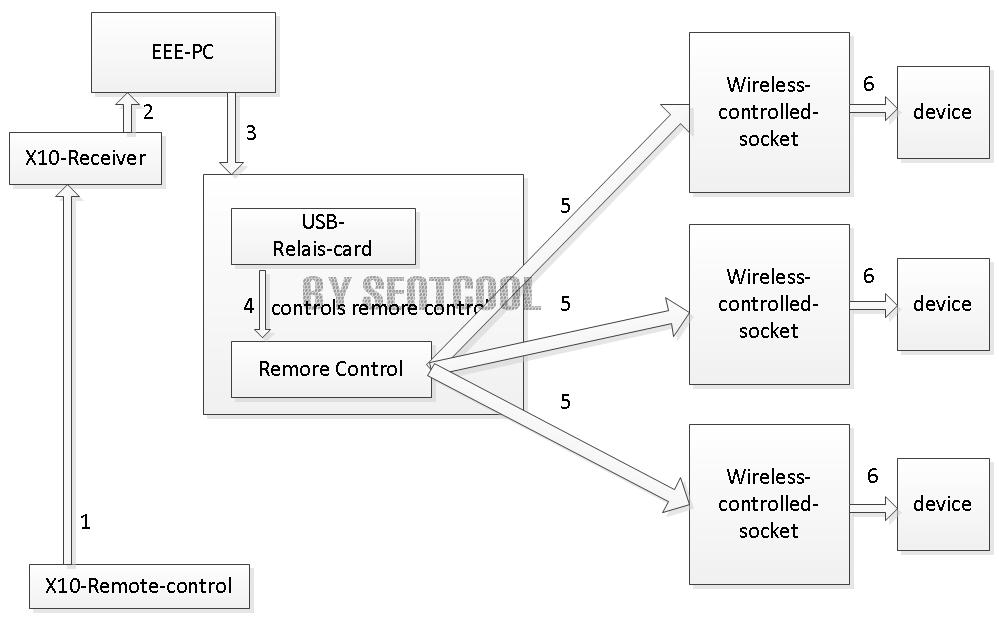
I know, it looks a bit confusing at first, but actual its really simple to understand.
- The User sends a command to the X10-Receiver with his remote control.. Lets say the command "Light on".
- The X10 Receiver now sends this command to the software running on the EEE-Pc.
- The Software on the EEE-PC then sends some data over to the USB-Relais-Card.
- The USB-Relais-Card has(in my case) 5 relais, that can be individually controlled. Now the card closes a curcuit from another remote-control for serveral seconds.
- The second remore-control comes from a bought "remote-controlled socket package". So.. the remote control will switch my sockets on or off.
- The sockets are connected to devices like.. my light, coffee mashine (important) or maybe my surveillance camera :).
I hope you now have a clear understanding how this works. Now i will describe the variouse components i used.
X10 Receiver and Remote-Control
As the remote i used a X10, it is a cheap remote-control that has an easy API for programming own software for it. It can be bought at (Pollin Electronic), and if you need some more infos about it, there is also a useful Wikipedia article.

EEE-PC
Im using a EEE-PC B202, its a kind of an oldtimer :), but its doing its work. I wont provide a picture here, but you can simply google it, or search for it at the ASUS sites.
Relais-Card and Socket control
Im using a USB-Relais-Card from "Ulrich Radig". I bought the ready version, that only needs to be soldered down. I used this version, becuase of the precise PCB, and the fact that i didnt had time do make my own.
For the socket control i used a simple package from Pollin again, u can use any kind of remote socket package. I used one that came with at least 3 sockets that can be coded with 4^2 variants. As you can see at the picture, i opened the remote control and soldered its tip switches to the wires that are connected with the relais pins. The little thingie on the right is a mono-microphone-amplifier for voice control. Im not using it because the 9V battery for this is empty after 2 days of use :). Besides, the voice control works pretty fine if you get a bit deeper into the Microsoft Speech SDK.

One of the sockets that is being controlled with the remote control that is connected with the USB-Relais-Card.
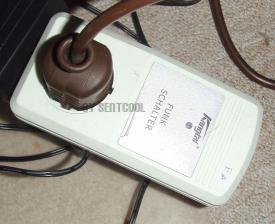
And thats all of the Magic.
Of course, there is the software i wrote to control the USB-Relais-Card, but that was very easy. But imagine the use of this project. If you want to, you can control any device trough the remote-control, pc or trough the Internet. Also SMS activation or E-Mail would be possible. At the moment my light will power on when my alarm clock rings but 10 minutes before, my coffee-mashine will start up.